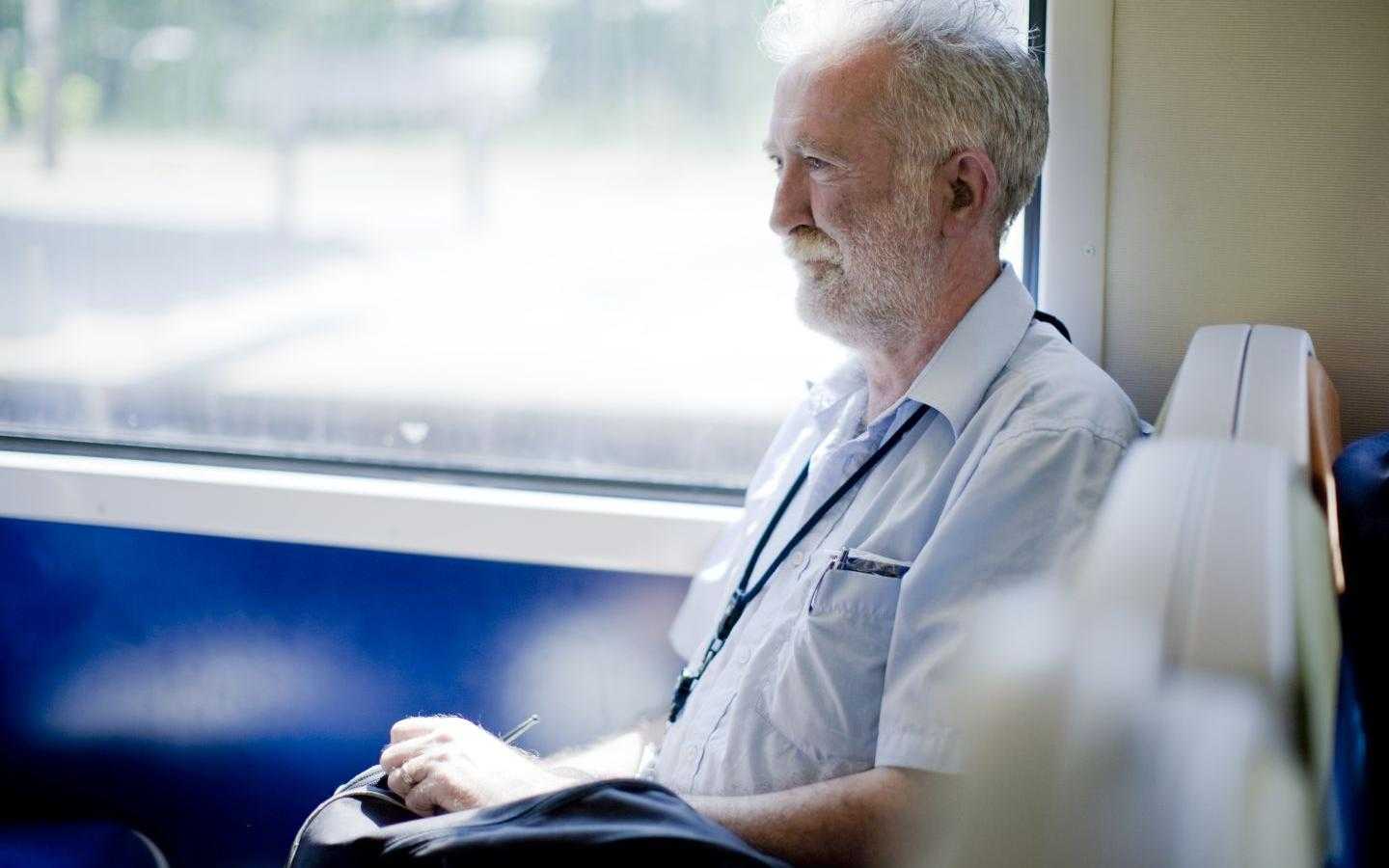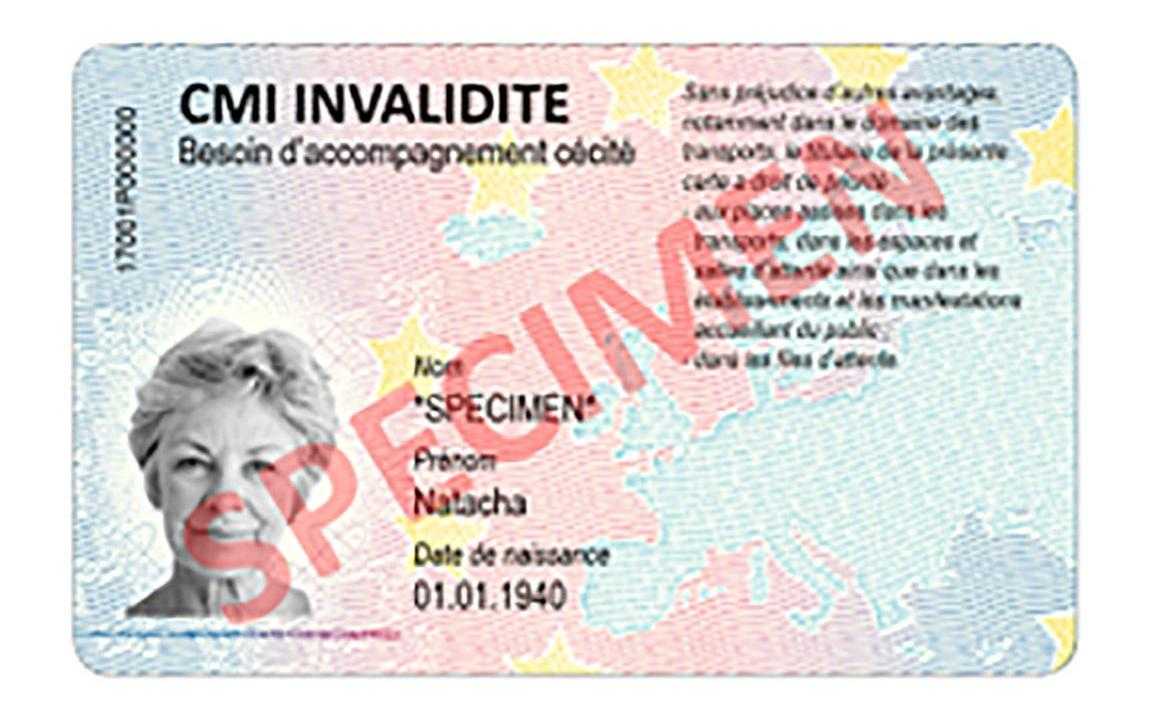Andilien
A tool to make it easier for me to get around the SNCF Transilien stations in Île-de-France.

What is the Andilien app?
Andilien is a free, multilingual mobile application, accessible to all, designed for people with reduced mobility and disabilities.
Whether you travel regularly or occasionally, Andilien will help you prepare for your trip to the stations on the Transilien network.
Discover the Andilien application
The animation below explains how to take advantage of Andilien's features

Who can use it?
The Andilien application has been designed to be accessible to everyone, including senior citizens, pregnant women, cyclists, parents with pushchairs or anyone who simply has constraints or difficulties when travelling.
However, certain functions are reserved for beneficiaries of the Accès Plus Transilien service (holders of a Mobility Inclusion Card with a disability of 80% or more and wheelchair users).
Translated with DeepL.com (free version)
The Andilien application offers various features, some of which are dedicated to Accès Plus Transilien users.
Features dedicated to the beneficiaries of the Accès Plus Transilien service
Contact with a Transilien agent
The Andilien application lets you easily contact a Transilien agent at any SNCF Transilien station in the Île-de-France region for information or assistance. The agent will inform you and meet you if necessary.
How do I use it?
- I arrive at my station and press the help request button on the application;
- I am contacted by an agent by sms or by phone, according to my preferences entered in the settings;
- The agent informs me remotely or comes to meet me if I need assistance.

Contact a Transilien Accès Plus advisor
- In the menu, I press the "Service Accès Plus Transilien" button;
- If I am deaf, hard of hearing, deafblind or aphasic, I press the "Call us with Rogervoice" button to be put in touch with operators-translators (subtitles, French sign language or completed spoken French language);
- Otherwise, I press the "Call us" button.

The request to book a trip
You can access the reservation request form via the Andilien application.
How do I access it?
- From the menu, I press the "Service Accès Plus Transilien" button;
- Then I press the "Book assistance via the website" button;

Features available to all
The Andilien application allows you to prepare your trip with :
- A list of Transilien stations and their accessibility levels;
- A map of each station and the facilities and services available;
- Real-time status of lifts and escalators;
- The possibility to search for an adapted PRM itinerary in the station.
The plans and level of accessibility of the stations
From the menu, I click on "Accessibility and station map", then I search for my station by :
- typing its name in the search bar;
- or by searching in the list of stations sorted in alphabetical order;
- or by filtering by line(s) and/or level(s) of accessibility;
The level of accessibility of the station is indicated by a pictogram.
There are 3 levels of accessibility:
- Accessible with full autonomy;
- Accessible with assistance;
- Not accessible.

- To access the map of the station, I press on my station and then on the button "View me in this station" to access the map;
I can also access the map of the nearest station, directly from the menu by pressing the button "Map of the nearby station".

Station facilities and services
I would like to know what facilities and services are available at my station:
- From the menu, click on ‘Accessibility and station map’ ;
- I press the ‘the station that suits me’ ;
- I press ‘visualise me in the station’.
You will then have access to the location of taxis and points of interest at the station in question:
- Facilities (stairs, escalators, lifts, toilets, tunnels, etc.)
- Public transport (bus, metro, tram)
- SNCF services (ticket offices, ticket machines, SNCF shops)
- Food (restaurants, vending machines)
- Shopping (shops, press, supermarkets)
- Other mobility (bicycle parking, Velib')
- Health (defibrillator, pharmacy)
- Services (cash machines, photo booths)
- Leisure (hotels, monuments, museums)
Real-time equipment operating status
To find out the operating status of my equipment :
- click on ‘View me in the station’;
- click on ‘Equipment’;
- click on ‘Lifts’ or ‘Escalators’.
- depending on the station, I click on the lift that suits me best.
Depending on the equipment in question, it will be located on the station map.
There are three types of status:
- ‘In service
‘Out of service
‘Unknown status’.
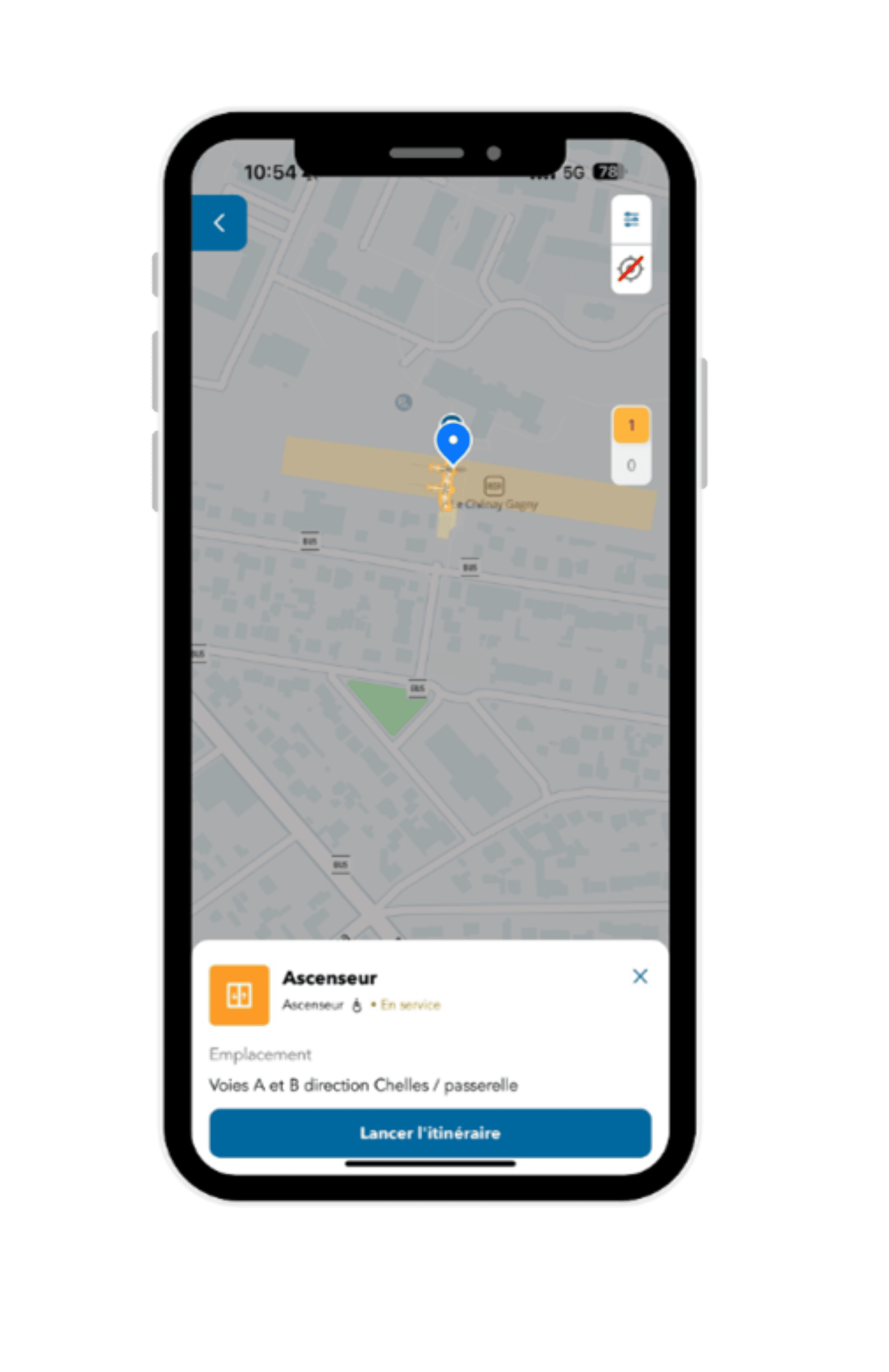
The route in the station
I can get a route in the station to facilitate my travel.
Once on the map of the station:
- I press on the point of interest I want to go to and then on the button "Launch the route";
- I follow the indications that appear on the screen:
- I can adjust my position if necessary by moving the little character and pressing "Confirm my position";
- I start the guidance by pressing the "Start" button;
- I advance from step to step by sliding the step to the left.

If I wish to obtain a route adapted to the PRM:
- I first press the Preference button at the top right of the map;
- I can ask to avoid stairs and/or escalators;
- I can directly press the PRM accessible itinerary button;
- I validate my preferences by pressing the "Apply" button.

Push notifications to keep you up to date with the latest news on Andilien!
You can activate push notifications to keep up to date with new accessible stations, new services for people with reduced mobility and new Andillien features.

We want to hear what you think!
You can give your opinion on the application.
From the menu, click on ‘Give your opinion’. You can then answer the questions.
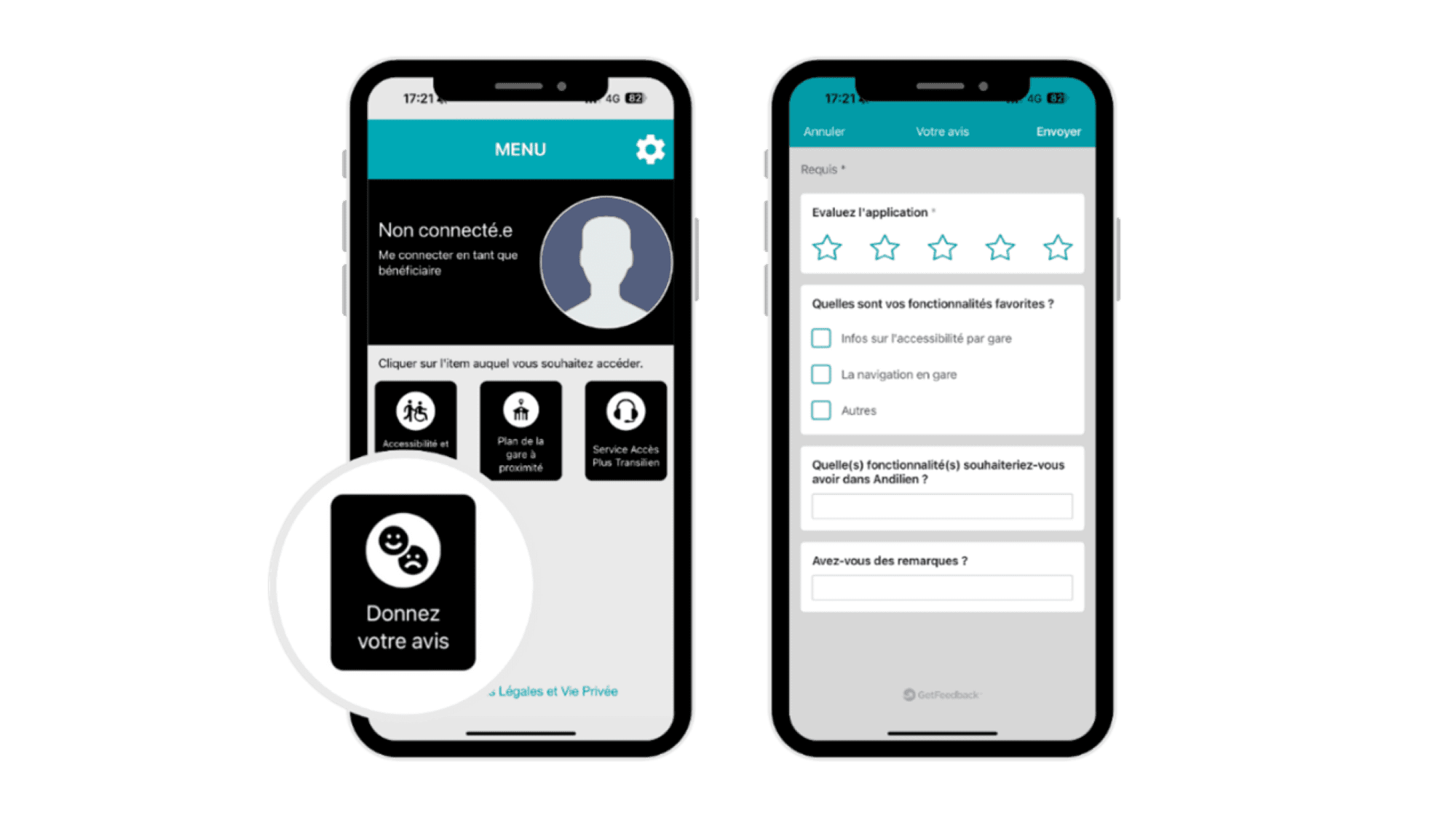
How to get the Andilien application?
The application is available for free download on the stores:
If you have a disability card of 80% or more and/or use a wheelchair, you can use the features reserved for Accès Plus Transilien users:
- When I open the application, I press the button: "I am a beneficiary of Accès Plus Transilien".
- If I am already a beneficiary of the Accès Plus Transilien service, I identify myself with my e-mail address and password and press the "Connect" button.
- If I am not yet a beneficiary and I want to register, I click on the "Register" button.
To make it easier and faster to use, enter your preferences in the application settings.
If you do not have a disability card equal to or greater than 80% and/or are a wheelchair user, you can use Andilien by pressing the "I am not a beneficiary of the Accès Plus Transilien Service" button.